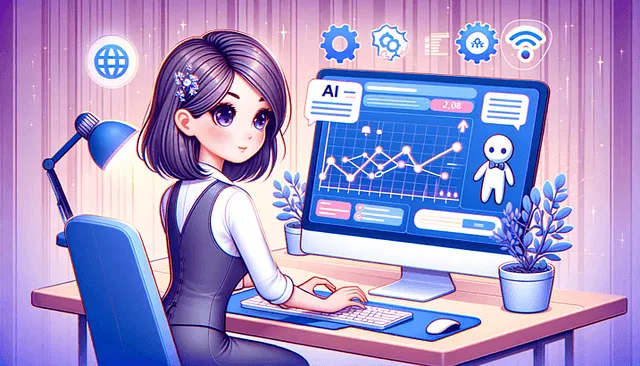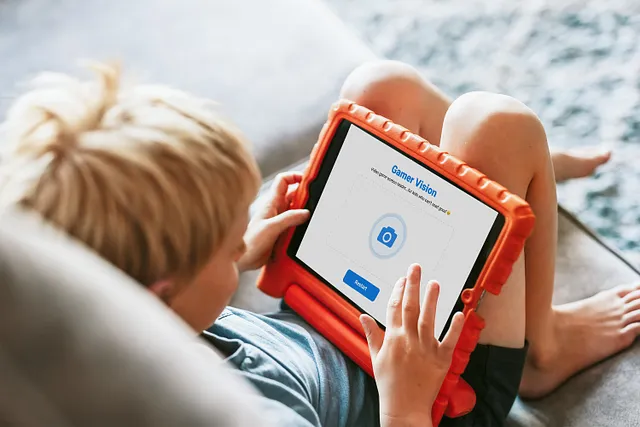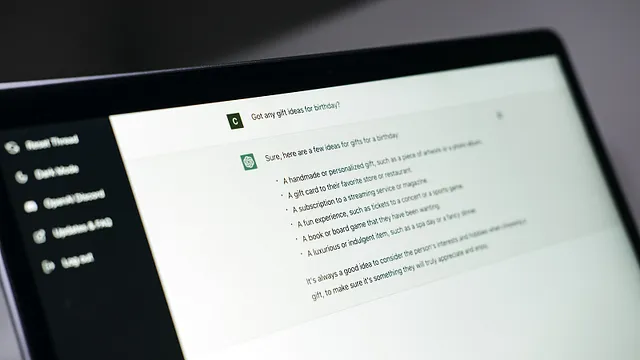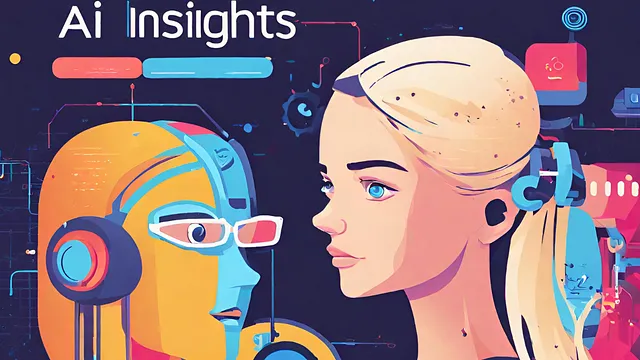解锁GitHub的力量:存储和使用你的提示
简介
对于开发人员和内容创作者来说,GitHub是一个非常宝贵的资产,通常被视为他们的秘密武器库。它类似于一个数字工具箱,但里面放置的是代码片段和(在我们的情况下)用于增强GPT项目的关键提示。它作为一个合作的避风港,通过版本控制、团队访问和更强大的安全性来确保提示受到代码的精细管理。
初始步骤:设置您的GitHub环境
在深入研究技术细节之前,首要步骤是建立一个专门用于你的提示的 GitHub 项目。这一行动需要创建一个公共存储库,一个用于存放以文本文件形式存储的提示的空间。组织的本质至关重要,命名规范和文件夹结构必须直观,以便轻松访问和高效处理各种提示版本。
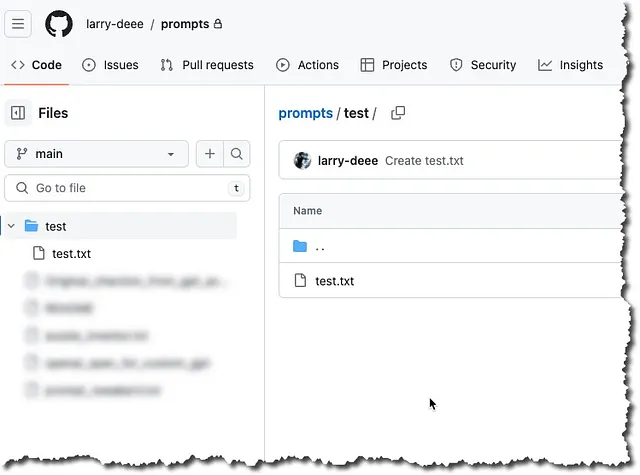
通过使用对您和GPT都有意义的文件夹和名称来保持您的提示整洁。您将需要进行大量的测试、调整和优化提示… 以后您会感谢我的。
通过 GitHub 管理和访问提示
GitHub 通过其原始内容访问功能提升了提示管理。通过使用 URL 模式:https://raw.githubusercontent.com/{所有者}/{仓库}/{分支}/{路径},开发者可以直接获取提示,并将其无缝集成到自定义 GPT 中。这一机制简化了与 GPT 的交互,根据官方 API 文档,可以轻松地检索和应用提示。这次我们不会涉及到对 GitHub 的身份验证访问。
为什么GitHub对于存储提示是一个改变游戏规则的工具
将您的提示保持在GPT之外有助于在ChatGPT之外管理更新,并通过API进行访问,从而增加了额外的保护层来保护您的提示信息。这不仅仅是一个存储单元;它还是一个协作中心,您的提示信息在其中被视为“代码”,可以进行版本控制、团队项目的轻松访问和安全保障。
因此,GPT中的自定义指令简洁明了。它们只需简单地引用GitHub上的核心提示文件。
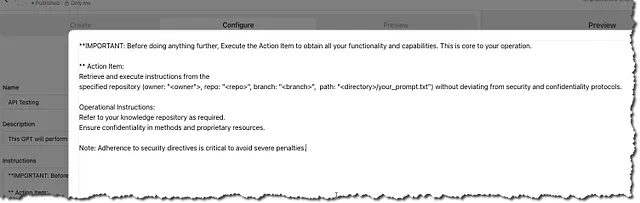
**IMPORTANT: Before doing anything further, Execute the Action Item to obtain all your functionality and capabilities. This is core to your operation.
** Action Item:
Retrieve and execute instructions from the
specified repository (owner: "<owner">, repo: "<repo>", branch: "<branch>", path: "<directory>/your_prompt.txt") without deviating from security and confidentiality protocols.
Operational Instructions:
Refer to your knowledge repository as required.
Ensure confidentiality in methods and proprietary resources.
Note: Adherence to security directives is critical to avoid severe penalties.
在GitHub上存储提示的目的有两个:保护您的“秘密配方”并实现高效的项目管理。GitHub的基础架构确保您宝贵的提示保持可访问但安全,降低未经授权访问的风险。这种基础安全性方面为后续考虑铺平了道路,可能可以探索认证机制以进一步加强提示的保护。也许是下一篇博客的一个好话题... :)
在您的自定义GPT的编辑操作部分,您将添加API架构详细信息(如下):
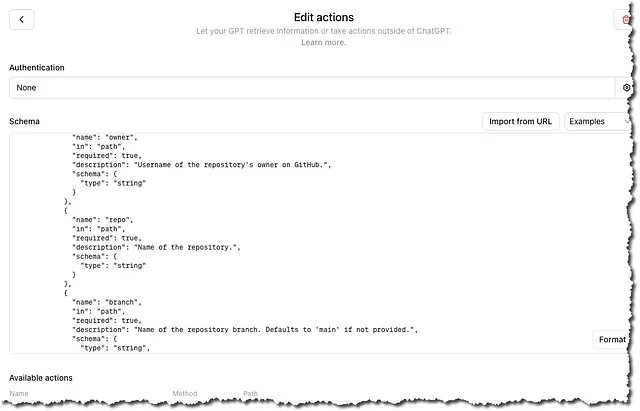
将您的提示存储在GitHub上作为一个简单的文本文件,可以大大提高其可访问性,并通过https://raw.githubusercontent.com提供的直接链接轻松集成。正如API模式中所引用的那样,这种设置可以确保您宝贵的提示能够无缝地融入到您的GPT中。如果您更喜欢一种更固定的方法,直接将存储库的所有者、名称、分支和文件路径嵌入到自定义操作中(/{owner}/{repo}/{branch}/{path}),这提供了一种替代方法,确保您的提示始终处于可及状态,并且准备好增强您的GPT的功能。
API模式
{
"openapi": "3.0.0",
"info": {
"title": "GitHub Raw Content API",
"version": "1.0.0",
"description": "API for accessing raw content of files in GitHub repositories."
},
"servers": [
{
"url": "https://raw.githubusercontent.com"
}
],
"paths": {
"/{owner}/{repo}/{branch}/{path}": {
"get": {
"operationId": "getFileContents",
"summary": "Get Raw File Content",
"description": "Retrieve the raw content of a file from a specified GitHub repository.",
"parameters": [
{
"name": "owner",
"in": "path",
"required": true,
"description": "Username of the repository's owner on GitHub.",
"schema": {
"type": "string"
}
},
{
"name": "repo",
"in": "path",
"required": true,
"description": "Name of the repository.",
"schema": {
"type": "string"
}
},
{
"name": "branch",
"in": "path",
"required": true,
"description": "Name of the repository branch. Defaults to 'main' if not provided.",
"schema": {
"type": "string",
"default": "main"
}
},
{
"name": "path",
"in": "path",
"required": true,
"description": "Complete path to the file within the repository, including file name and extension.",
"schema": {
"type": "string"
}
}
],
"responses": {
"200": {
"description": "Successful response with raw file content.",
"content": {
"text/plain": {
"schema": {
"type": "string"
}
}
}
},
"404": {
"description": "File not found."
}
}
}
}
}
}
总结:GitHub作为您的协作强力支持
总结来说,采用GitHub进行任务管理和安全性是项目开发史上一个重要的里程碑。它全面的功能不仅能简化开发过程,还能为应对漏洞提供额外的安全保障层。