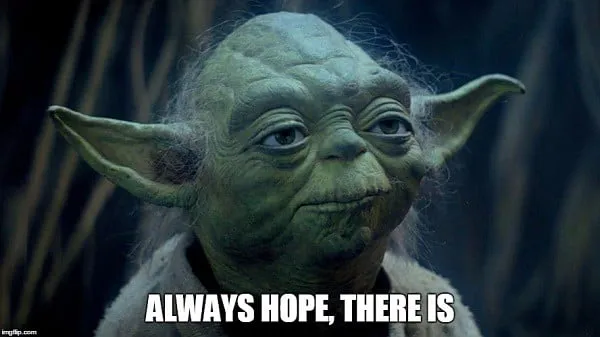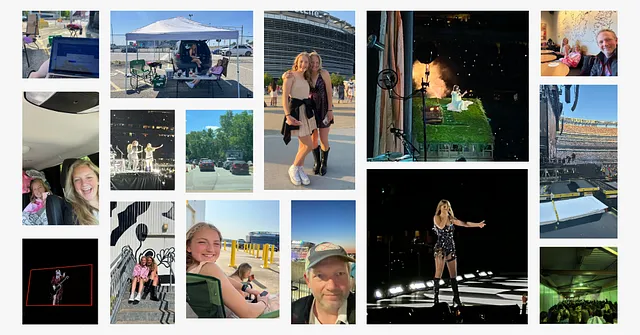如何使用LangChain的输出解析器来调整语言模型的输出。
介绍
我一直在使用Langchain的输出解析器来结构化语言模型的输出。我发现它是一个有用的工具,因为它使我能够以我想要的确切格式获取输出。
在本文中,我将分享我使用输出解析器的经验,讨论我如何使用它来构建不同语言模型的输出,并分享一些我发现的好处。
我希望这篇文章能够对任何对使用输出解析器感兴趣的人有所帮助。
以下是使用输出解析器的一些好处:
- 它可以帮助使语言模型的输出更加有结构和容易理解。
- 它可以用于获取比纯文本更有结构化的信息。
- 它可以定制以满足特定应用的需求。
实际运用中
假设我们想使用LLM来使用Go语言创建一个简单的TODO web API服务器。
首先,我们将定义输出结构。在本例中,它是一个带有“source_code”内容和文件名的“SourceCode”类。
from pydantic import BaseModel, Field, validator
class SourceCode(BaseModel):
source_code: str = Field(description="The current source code")
file_name: str = Field(description="The file name with extension for this code")
parser = PydanticOutputParser(pydantic_object=SourceCode)然后,我们准备提出我们的提示来询问LLM。
from langchain.prompts import PromptTemplate
prompt = PromptTemplate(
template="Provide the source code for the following requirement.\n{format_instructions}\n{requirement}\n",
input_variables=["requirement"],
partial_variables={"format_instructions": parser.get_format_instructions()},
)使用提示模板创建提示输入框。
todo_requirement = (
"Create an TODO web api server in Go lang with CRUD operation endpoints."
)
_input = prompt.format_prompt(requirement=todo_requirement)我们还可以在将输入发送给LLM之前检查其格式。
print(_input.to_string())然后我们应该决定使用哪种LLM模型。我已经尝试过其中的几种,发现“text-davici-003”产生了更准确的输出。随意进行研究,找到更适合您需求的方式。
model_name = "text-davinci-003"
# model = OpenAI(model_name="text-ada-001", n=2, best_of=2)
temperature = 0.0
model = OpenAI(model_name=model_name, temperature=temperature)
output = model(_input.to_string())
# checking the output
# print(output)这个没有像预期的那样工作,输出被切断并导致无法解析的非法JSON字符串。在进行一些研究后,原因是因为LangChain为OpenAI llm模型设置了默认限制为500个总令牌限制。令牌限制适用于输入和输出。这对于结果文本来说是不够的。为了避免这种情况,我需要使用tiktoken库来帮助我最大化令牌限制。
import tiktoken
encoding = tiktoken.encoding_for_model(model_name)
prompt_tokens = len(encoding.encode(_input.to_string()))
# ...
# text-davinci-003 model has a total token limit of 4097
model = OpenAI(model_name=model_name, temperature=temperature, max_tokens=4097-prompt_tokens)这次,LLM 生成了预期的格式化输出,如下所示。
```
{
"source_code": "package main
import (
\"fmt\"
\"net/http\"
)
func main() {
http.HandleFunc(\"/todos\", todosHandler)
http.ListenAndServe(\":8080\", nil)
}
func todosHandler(w http.ResponseWriter, r *http.Request) {
switch r.Method {
case \"GET\":
// Handle GET request
case \"POST\":
// Handle POST request
case \"PUT\":
// Handle PUT request
case \"DELETE\":
// Handle DELETE request
default:
fmt.Fprintf(w, \"Method not supported\")
}
}",
"file_name": "todo.go"
}
```太棒了!现在输出可以被另一个程序使用了。我们只用了几行代码就实现了我们的目标。
总之
如果您有兴趣使用输出解析器,可以在Langchain的网站上找到更多信息。
这里是使用输出解析器的一些附加提示:
- 确保你理解语言模型可以产生的不同类型输出。
- 尝试使用不同的设置,看看它们如何影响输出。
- 使用输出解析器来处理不同语言模型的输出,以查看它对结果的影响。