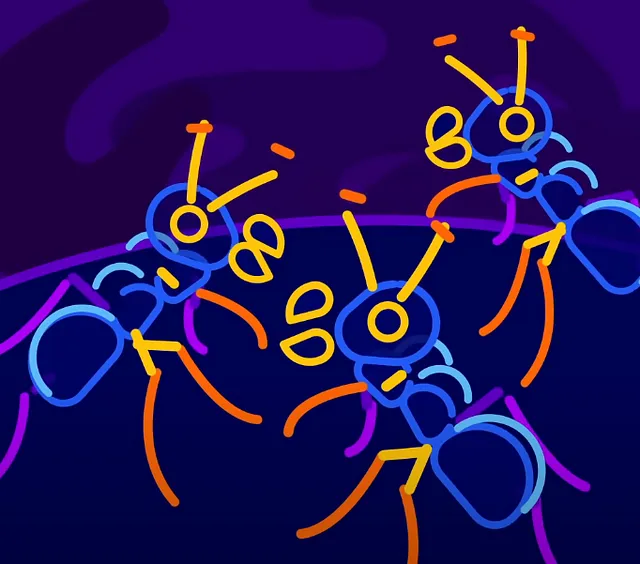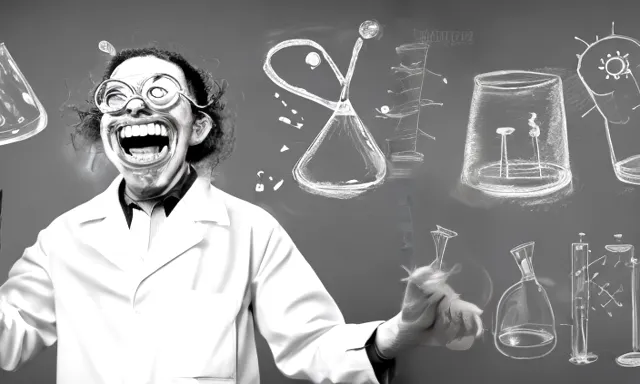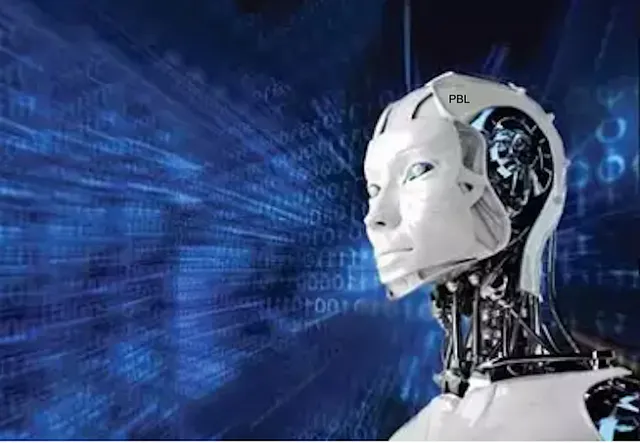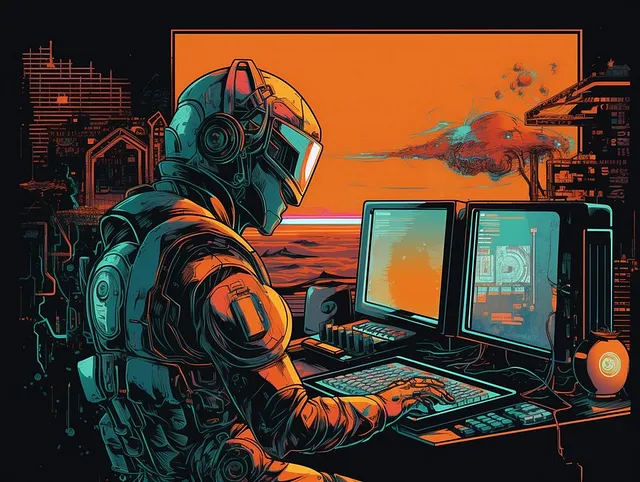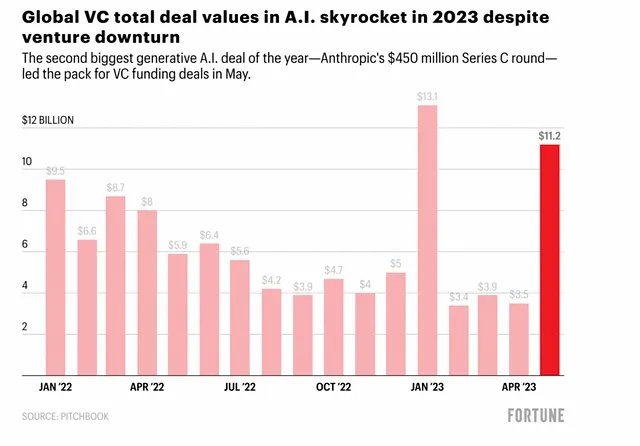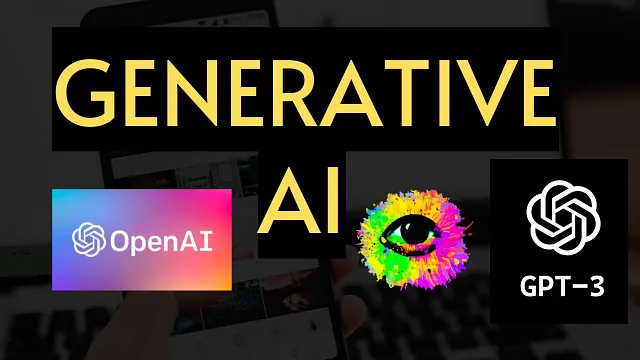让模型更智能:GPT-4和Scikit-Learn
ChatGPT-4与Scikit-Learn的无缝集成介绍

ChatGPT 允许方便高效地构建文本分类模型。Scikit-learn 是创建机器学习模型的 Python 常用库。两者的结合,加上 Scikit-LLM,可以创建更强大的模型,而无需手动使用 OpenAI 的 API 进行交互。
一些常见的自然语言处理 (NLP) 任务是分类和标记。这些任务通常需要收集有标记的数据,进行模型训练,终点部署和推理设置。这可能是耗时和昂贵的,通常需要多个模型来搜索各种任务。
大语言模型(LLMs)如ChatGPT为这些自然语言处理(NLP)任务带来了新的解决方案。我们可以通过使用提示工程,使用单个模型处理广泛的NLP任务,而不是为每个任务训练和部署一个模型。
随着我们深入探讨利用ChatGPT技术制作多类别、多标签文本分类模型的过程。我们将介绍一个有用的新库scikit-LLM,它是OpenAI API的scikit-learn包装器,可以让我们像创建常规scikit-learn模型一样创建强大的模型。让我们开始吧!
设置
让我们开始安装scikit-LLM包;使用pip,poetry或您喜欢的软件包管理器:
pip install scikit-llm获取OpenAI API密钥
为了充分利用scikit-LLM的功能,我们提供了OpenAI API密钥。让我们导入配置模块并指定我们的密钥:
# Import SKLLMConfig to configure OpenAI API (key and organization)
from skllm.config import SKLLMConfig
# Set your OpenAI API key
SKLLMConfig.set_openai_key("<YOUR_KEY>")
# Set your OpenAI organization (optional)
SKLLMConfig.set_openai_org("<YOUR_ORGANIZATION>")如果你想跟随,请考虑这个:
- 免费的OpenAI试用不足,因为我们需要每分钟超过三个请求。请先切换到“按使用计费”的计划。
- 请确保向SKLLMConfig.set_openai_org提供您的组织ID,而不是名称。您可以在此处找到ID:https://platform.openai.com/account/org-settings。
我们已经准备好了。让我们开始制作模型吧!
零样本GPT分类器
文本分类是ChatGPT最令人印象深刻的功能之一。它甚至可以提供零-shot分类,这不需要特定的培训任务,而是依靠描述性标签来执行分类。这可以使用ZeroShotGPTClassifier类来完成:
# Importing the ZeroShotGPTClassifier module and the classification dataset
from skllm import ZeroShotGPTClassifier
from skllm.datasets import get_classification_dataset
# Get the classification dataset from scikit-learn
X, y = get_classification_dataset()
# Define the model
clf = ZeroShotGPTClassifier(openai_model="gpt-3.5-turbo")
# Fit the data
clf.fit(X, y)
# Make predictions
labels = clf.predict(X)Scikit-LLM 确保响应包含有效的标签,如果响应缺少标签,scikit-LLM 将考虑标签频率概率随机选择一个标签。
Scikit-LLM负责API相关的方面,并确保您获得可用的标签。它甚至处理缺失的标签!
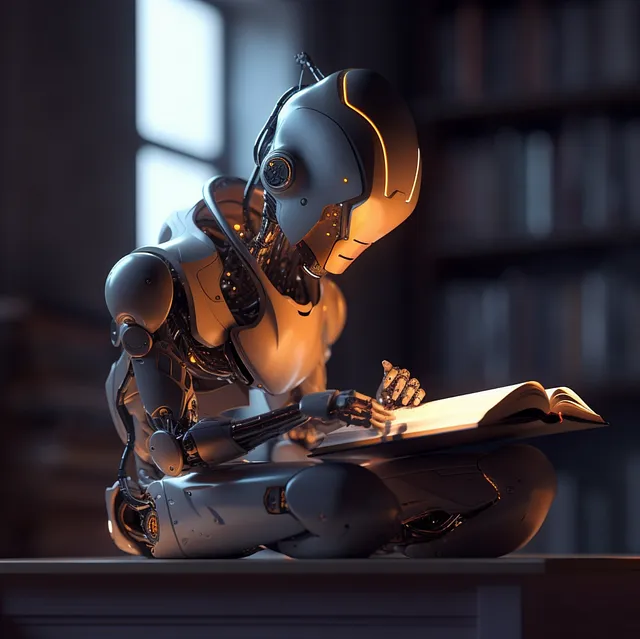
多标签零样本文本分类
在前一章中,我们看到了零射分类,但这也可以通过多标签方法实现。Scikit-LLM不仅可以应用单个标签,还可以通过结合其NLP能力,混合和匹配现有标签,以找到更细致的标签。
# Importing the MultiLabelZeroShotGPTClassifier module and the classification dataset
from skllm import MultiLabelZeroShotGPTClassifier
from skllm.datasets import get_multilabel_classification_dataset
# Get the multilabel classification dataset from scikit-learn
X, y = get_multilabel_classification_dataset()
# Define the model
clf = MultiLabelZeroShotGPTClassifier(max_labels=3)
# Fit the model
clf.fit(X, y)
# Make predictions
labels = clf.predict(X)在代码中,Zero-Shot和Multi-Label Zero-Shot之间唯一的区别就在于你使用哪个类。为了执行Multi-Label,我们使用MultiLabelZeroShotGPTClassifier类并指定max_labels;在本例中,我们将其限制为最多3个标签。
文本向量化
另一个NLP任务是将文本数据转换为数字表示,以便机器可以理解和进一步分析。该过程称为文本矢量化,也是scikit-LLM的能力之一。以下是如何使用GPTVectorizer进行文本矢量化的示例:
# Importing the GPTVectorizer class from the skllm.preprocessing module
from skllm.preprocessing import GPTVectorizer
# Creating an instance of the GPTVectorizer class
# and assigning it to the variable 'model'
model = GPTVectorizer()
# Transforming the text data
vectors = model.fit_transform(X)与任何常规的Scikit-Learn模型一样,我们可以使用fit_transform方法拟合模型并使用它来转换文本。
让我们来提升一下!
从GPTVectorizer输出的结果可用于机器学习流程。在本例中,我们将它用于为XGBoost分类器准备数据,该分类器对文本进行预处理和分类:
# Importing the necessary modules and classes
from sklearn.pipeline import Pipeline
from sklearn.preprocessing import LabelEncoder
from xgboost import XGBClassifier
# Creating an instance of LabelEncoder class
le = LabelEncoder()
# Encoding the training labels 'y_train' using LabelEncoder
y_train_encoded = le.fit_transform(y_train)
# Encoding the test labels 'y_test' using LabelEncoder
y_test_encoded = le.transform(y_test)
# Defining the steps of the pipeline as a list of tuples
steps = [('GPT', GPTVectorizer()), ('Clf', XGBClassifier())]
# Creating a pipeline with the defined steps
clf = Pipeline(steps)
# Fitting the pipeline on the training data 'X_train'
# and the encoded training labels 'y_train_encoded'
clf.fit(X_train, y_train_encoded)
# Predicting the labels for the test data 'X_test'
# using the trained pipeline
yh = clf.predict(X_test)首先,我们应用文本向量化;然后使用XGBoost进行分类。我们对训练标签进行编码,并在训练数据上执行流水线以预测测试数据中的标签。太棒了!
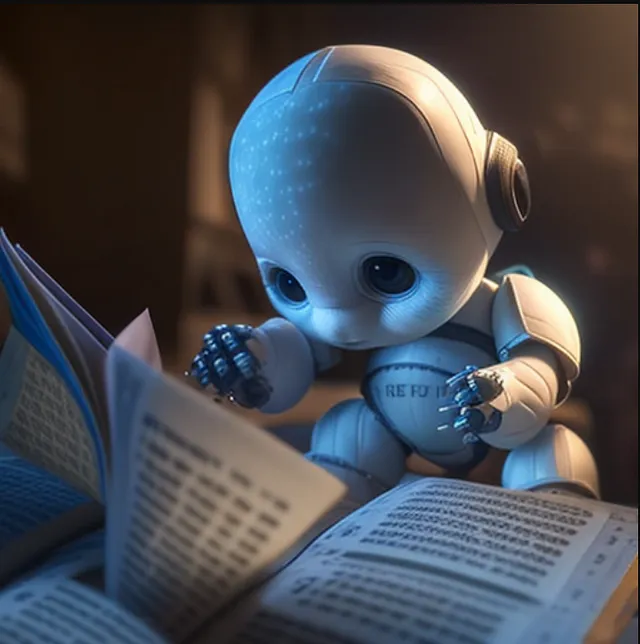
文本概括
我们的最后一个例子是一个非常常用的NLP任务,文本摘要。 ChatGPT 在这些常见的NLP任务中非常高效,并在与语言相关的任何事情上都表现出色。 Scikit-LLM 提供了一个有用的 GPTSummarizer 模块,可以以两种方式使用:独立或作为预处理流水线的一部分。让我们看看它能做什么:
# Importing the GPTSummarizer class from the skllm.preprocessing module
from skllm.preprocessing import GPTSummarizer
# Importing the get_summarization_dataset function
from skllm.datasets import get_summarization_dataset
# Calling the get_summarization_dataset function to retrieve input data 'X'
X = get_summarization_dataset()
# Creating an instance of the GPTSummarizer
s = GPTSummarizer(openai_model='gpt-3.5-turbo', max_words=15)
# Applying the fit_transform method of the GPTSummarizer
# instance to the input data 'X'.
# It fits the model to the data and generates the summaries,
# which are assigned to the variable 'summaries'
summaries = s.fit_transform(X)需要注意的一点是,我们设置了max_words参数为15。这作为生成摘要所需单词数量的灵活限制。它提供了一个大概的目标长度,但并不是严格执行的,这可能会导致摘要超过指定的限制。
Wrap-Up(总结)
哇,多么精彩的旅程!我们探索了 Scikit-LLM 的强大和多功能性,这是一个 Python 库,能够无缝集成 scikit-learn 和 ChatGPT。我们学习了如何改进文本分类以及如何使用大型 LLM 构建智能模型。
无论是文本分类,使用一个或多个标签,零-shot分类还是文本摘要,许多常见的NLP任务都可以通过将scikit-learn模型与ChatGPT的强大功能相结合来高效完成。
未来对于机器学习充满希望,而且由于Scikit-LLM的存在,建立模型也从未如此容易!